1. What is Optimisation?
- The concept of producing the best possible result with the available resources
- Optimisation is the process of minimising or maximising something
- It is an iterative process
- E.g. looking for the maximum point on the mountain:
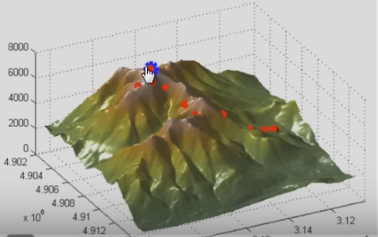
2. The Physical Problem
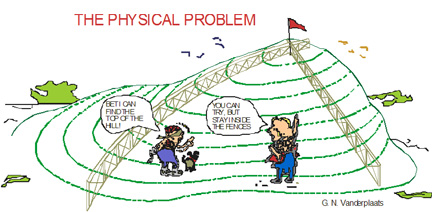
- One boy bets the other that he can locate the top of the hill blindfolded
- The other boy agrees but asks the first boy to also stay inside the fences
- Translating this situation into an optimisation formulation, we see that the objective is to find the highest point on the hill
- Therefore the objective function is the height achieved by the first boy with respect to his original position
- The variables of this objective function could be longitude and latitude (x and y), defining the position of the boy
- The constraints are that the boy has to stay inside the fences
- It is possible to define this problem mathematically
3. The Engineering Problem
- Our objective is to find the highest point on the hill, so our objective function would be a curve (or 3-D surface) defining the hill itself
- We can define a function for the hill like so:
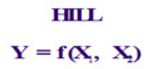
- Mathematically the hill is a graph in 3 dimensions; x (= X1), y (= X2) and z (=Y)
- It could look something like this:
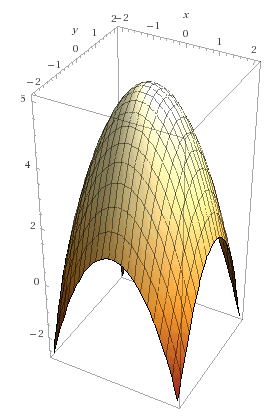
- Next, we need to define our constraints which in this case would be two functions representing the two fences on the hill
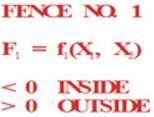
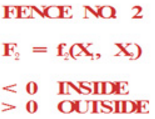
4. Formulating the Problem
- Maximize the objective function:
![]()
- Subject to the constraints:
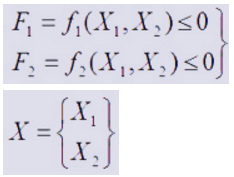
5. The Optimisation Process
- The optimisation process can be broken down into:
- Find a search direction that will improve the objective (find the highest point on the hill) while staying inside the fences
- Search in this direction until no more improvement can be made by going in this direction
- Repeat the process, until no search can be found that improves the objective
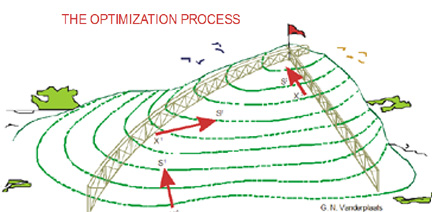
- There are many different algorithms available that search for the ‘optimum point’, each with a different method of getting there.
- Some are better suited to the problem than others as they require less iterations to find the optimum point; reducing time, memory & cpu usage
- This will depend on the problem itself:
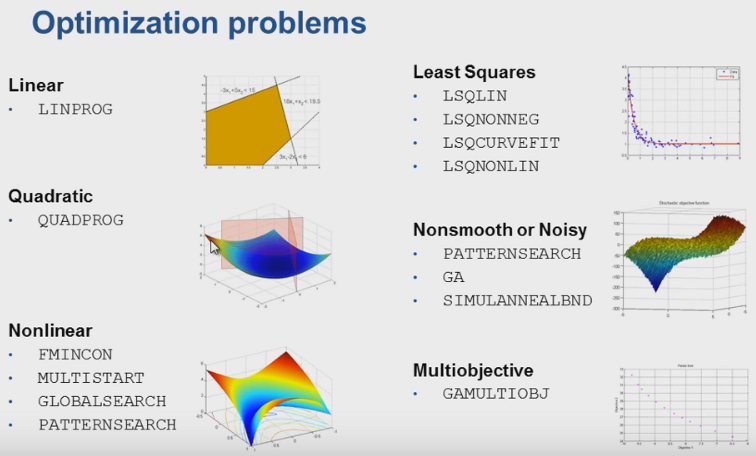
6. Optimisation Workflow
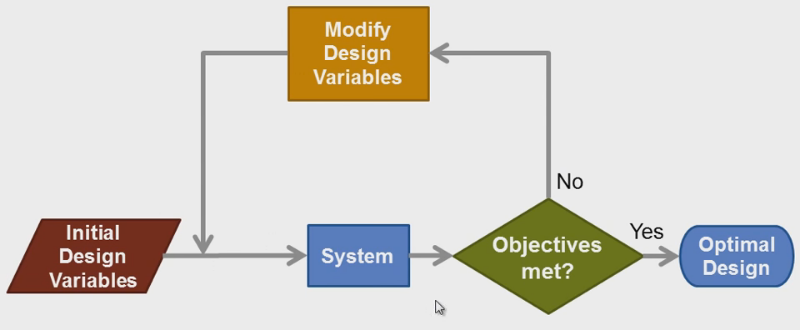
7. Benefits of Optimisation
- Finding better (optimal) designs
- Faster design evaluations
- Useful for trade-off analysis
- Non-intuitive designs may be found
8. Other Examples
- If we wish to design the internal combustion engine, the objective may be to maximise the combustion efficiency
- The engine may be required to provide a specific power output with an upper limit on the amount of harmful pollutants emitted into the atmosphere
- These parameters will serve as constraints for optimisation
- The variables that are allowed to be changed during optimisation may be the compression ratio, air-fuel mixture ratio, bore and stroke, etc
- You could also optimise:
- The route of a delivery truck
- A financial portfolio
- Protein models
9. Final Project: A Simple Optimisation Problem
The Problem
- We need to enclose a field with a fence
- We have 500 metres of fencing material and a building is on one side of the field and so won’t need any fencing
- Determine the dimensions of the field that will enclose the largest area
Sketching the Problem
- In this problem we have two functions:
- Objective function
- Constraint function
- Sketching the situation will help us to arrive at these equations:
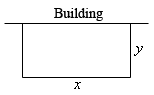
- In this problem we want to maximise the area of a field and we know that it will use a maximum of 500 metres of fencing material
- The area of the field will be the function we are trying to optimise and the amount of fencing is the constraint:
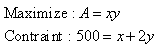
- Now we are ready to model and solve our problem in Julia
Setting Up Our Julia Environment
- Before we jump into the code, we need to install the relevant Julia optimisation packages
- Firstly we shall install JuMP; an algebraic modelling language for linear, quadratic and nonlinear constrained optimisation problems embedded in Julia
- Open the Julia application and in the command prompt enter:
![]()
- Next we shall install Ipopt; a nonlinear optimisation solver using the interior point algorithm to iterate to the optimum point
![]()
Create the Julia File
- Create a .jl julia file in a text editor – I have saved mine as “ example.jl “
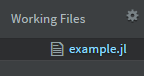
Initial Comments
- First, it helps to write the problem in mathematical form as comments in the code
- This will help when coding the problem and also help others who may view your code to understand what you are trying to achieve
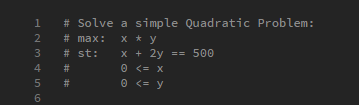
- From this it is clear we are trying to solve an optimisation problem
Import Packages
- Next we need to include the two packages (JuMP and Ipopt) in our example.jl file
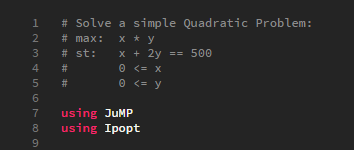
- Now all of the functions from the aforementioned packages are available to us when we run our example.jl script
Create a Model
- Next we need to define our Model, which we will name “ m “
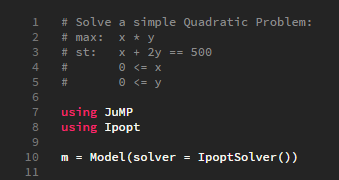
- Models are Julia objects and all variables and constraints are associated with a Model object
- Also, in the argument we state the solver we are going to use for this particular problem (there are many other solvers available – see here)
Define Variables
- Now we need to define the variables of our problem and their bounds
- The first argument will always be the Model to associate this variable with
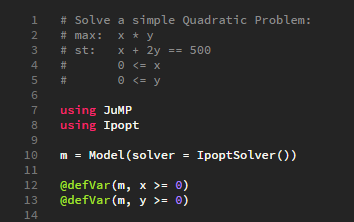
- As we can see from the comments (lines 1-5), clearly the variables are x and y and both have a lower bound of 0 (line 4-5)
Objective Function
- With JuMP it is very easy to define the objective function
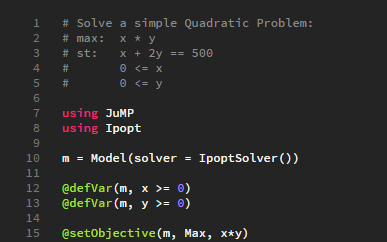
- The first argument will always be the Model to associate this function with
- The second argument is whether we are trying to find the minimum (Min) or maximum (Max) optimal solution
- Finally the third argument is the objective function itself
Constraints
- As with the objective function, JuMP makes it very simple to define constraints
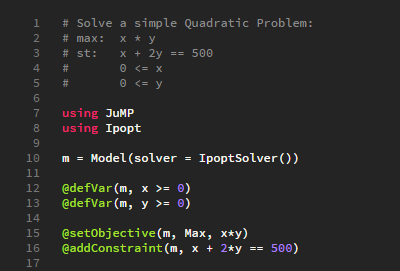
- The first argument will always be the Model to associate this function with
- The second argument is the constraint
- It is worth noting that we can define multiple constraints in this way
Print Model
- When we run our ‘example.jl’ Julia script, it would be useful if we could see what our model looks like before the optimising (solving) process begins
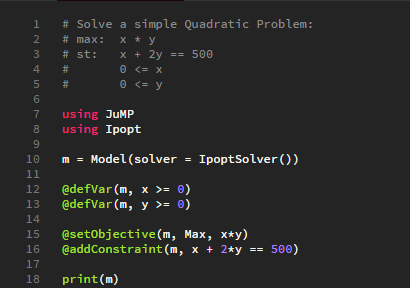
- The print function is defined for models and allows us to see our model looks like in a human readable format
- When we run our example.jl file the model will look like this:
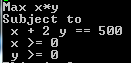
Solve
- Models are solved with the solve() function
- This function will not raise an error if your model is infeasible – instead it will return a flag
- In this case, the model is feasible so the value of status will be :Optimal

Print Results
- Finally we can access the results of our optimisation
- Getting the values for the objective function and x & y variables is simple
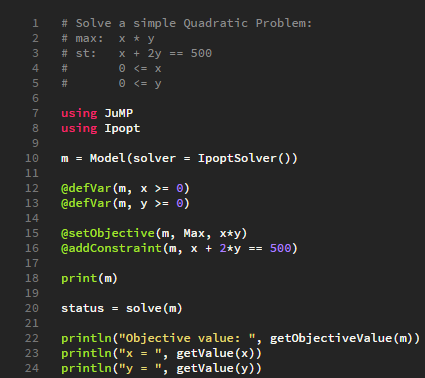
Solution
- Now we are ready to save and run our ‘example.jl’ script
- Open a Julia command prompt
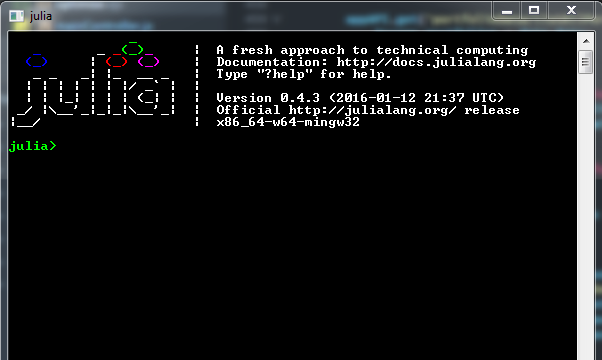
- Locate the directory where ‘example.jl’ is saved using cd()
- Remember to use “ \\ “ when entering the directory
![]()
- Now to run the ‘example.jl’ script we use include()
![]()
- Finally we have our results
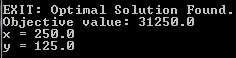
Results
- The original question was to determine the maximum possible area of the field given we have 500 metres of fencing material and there is a building on one side of the field so won’t need any fencing
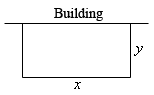
- We can see from running our ‘example.jl’ Julia script that the maximum area of the field is 31,350 m²
- We can clearly see the values for x (250 m) and y (125 m) satisfy the constraint x+2y = 500
![]()
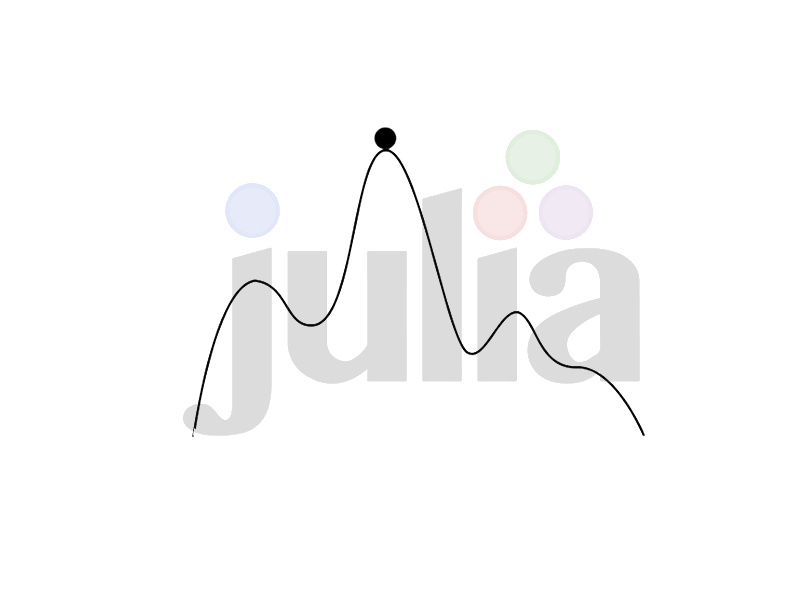
Thanks fօr the marvelous posting! I genuinely enjoyed reading it,
you can be a great author. I will be sure tо bookmark your blog and will often come back from now on. I want to encourage you to
ultimately continuе your great writing, have a nice morning!